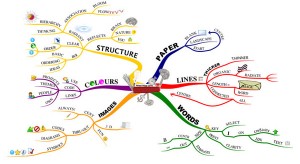Most people find it hard to settle down to work, especially a new task that begins with a blank page or pile of materials. Some of us rush out and buy a brand-new set of pencils, brushes or whatever tools in the hope that the thrill of opening some lovely, new toy will into a thrill for the job in hand. The reality is that work is often work — and if you have a job that is play, that is absolutely wonderful. (Some of the best work I do is play, where my interests and my work are exactly the same thing, so nothing holds me back from starting and keeping going). Mostly, though, work takes effort.
These are some of my techniques to create a space in which work is easier and more productive. Although I am talking about writing, because most of my time is spent putting words into documents, the techniques might be applicable to all kinds of other work leisure.
Arrange a distraction-free workspace
The real world and the virtual world (on your phone or computer) are full of distractions. Your workspace does not need to be. If I look, listen, smell and feel my work space, it is often full of noises that I have no control over, clutter, rubbish that needs clearing away and remnants of other activities. Clearing up a workspace will reduce those sensory experiences down to the elements that contribute to work, without the experiences that distract. Having the books I work with and paintings that make me feel good help me to focus and concentrate. Working somewhere that does not smell unpleasant and is not full of unwanted sounds really help me to stay focused. Tidying up, sharpening tools or pencils and throwing out the rubbish are important preparation. Working in a room that is a pleasant temperature and wearing comfortable clothes make sure that tactile senses don’t distract from work. Some of this is absolute (cutting out bad smells and distracting outside noise, for instance) and some is Goldilocks quantities (not too much, not too little, but just the right amount of vestibular arousal). It is much easier to work in a space you like than a space that annoys you.

Most computer screens allow you to open multiple programmes in overlapping windows, with instant messaging, email and calendar pop-ups that contribute to distraction. Close all the programmes that you are not working with, exit any logged-in services and calendars on your work machine and reclaim the space for the one task that matters. If you really need connections and reminders, use a mobile phone and a separate alarm clock. Make a fixed time to handle email, perhaps at the start and middle of each day, then close the application and switch off the notifications — if anything important happens, you will find out somehow, but most people can cope without up-to-the-minute reminders. The image above is not a healthy work environment, just as a study or bedroom full of discarded sports gear, open CD cases and unfinished novels is not a healthy work environment — each object in sight should be a reminder of getting the job in hand completed, and none should be reminders of other jobs that you need to do (put those reminders on the kitchen table, or in the middle of the hall floor, where you will definitely see them, later).
All the comments below would apply just as well to working with books, paper and pen or pencil. There is an immediacy about pencils that is very satisfying, and they also work in all weathers, on the Moon, underwater and without batteries.

This is a text editor running in full-screen mode, with no other distractions except the time and indicators in the status line at the top of the screen. This is Gedit, but there are many alternatives with similarly sparse displays. The menu only shows options to load a new document, save the current document or open more options. Gedit (like Notepad in Windows) is a text editor, not a wordprocessor, so there are no formatting options or layout to consider. The only thing to do is write, without any opportunity to give in to the urge to prettify things and set up images, columns, tab spacings and complex type-set styles. Gedit shows me the current line in grey, with some text selected in blue, and the option to highlight mis-spelled words and display a wordcount, but has very few other tempting distractions.
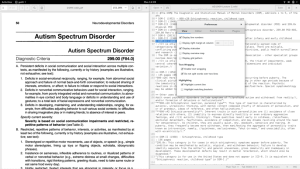
The operating system I work in also has the option to switch a window to occupy exactly half the screen, so a full-HD display will comfortably show me two ordinary pages of text — perhaps a browser or PDF document reader on the left-hand side for reference and my own document on the right-hand side. This image shows the DSM-5 for reference on the left and my document on the right, with the Gedit preferences menu open. Working like this allows me to refer to or cut-and-paste from the reference to my own work. (Working in an ASCII text editor also means that all the styles, fonts and layout of the original document are stripped out, leaving just the words — so if I use multiple sources, I do not end up with a final document that keeps changing font, spacing and margins).
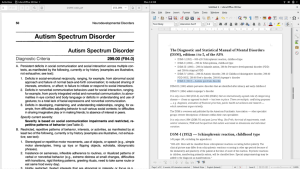
For direct comparison, this is the same document opened (with formatting) in a wordprocessor. Lots of screen space is taken up with menus, icons for formatting functions, font selectors, toolbars, status messages and temptation to something other than write. Even if you don’t intend to typeset and beautify your words right now, just seeing them is temptation reminding you of the possibility. Far less of the content of the document is visible, so there is less context for the section being written and far more context for thinking about the final, printed product.

All my writing starts with plain text and I rarely use formatting styles directly — the presentation slides on the right-hand side above (and the wordprocessor document in the previous image) are created automatically by programmes that convert marked-up plain text into printable or interactive documents, or HTML for the web.
This style of working is called “what you see is what you mean” (WYSIWYM) rather than “what you see is what you get” (WYSIWIG). The whole computer industry drives users towards WYSIWIG creative applications, where too much energy goes into thinking about perfecting the final look of a product and not enough into creating the content that is the creative enterprise.
Distraction-free software
I use a reasonably distraction-free text editors, but there are many options. Gedit, Lyx (if you like TeX / LaTeX) and Notepad all work with plain ASCII text. Other distraction-free editors with minimal formatting include FocusWriter, JDarkRoom, PyRoom, OmmWriter, Q10, WriteMonkey and WriteRoom. There is even a minimal writers’ editor called Writer that runs inside the Chrome browser.
For more specific uses, Scrivener is “everything you need to write fiction”, a programme that helps you work on words, characters, plot and structure without the distractions and disorganisation of traditional office software. Sigil is a programme for creating, updating and managing ePub electronic books, if you want to create an industry-standard electronic book format (and transforming ePub to Kindle formats is a breeze, once you have the ebook written). CeltX is an industry-standard writing tool with a free scriptwriting component and subscriptions for further functions. Finally, Evernote is a popular app for desktops or mobile phones that holds different kinds of notes, so you could write an idea or reminder literally anywhere and paste it in from Evernote when you get back to your PC.
Paper and pencil is an essential addition to all software, and something you can take anywhere, use at any time and has no learning curve or updates.
Jeff Goins has a good article on The Key to Distraction-Free Writing.
Keep reminders and inspiration in sight
A desk (or computer screen) can contain reminders of working, or continuous distraction. Setting background wallpaper to something neutral (or working full-screen and not seeing the wallpaper) minimise distraction. Sometimes you might want favourite objects nearby, perhaps tactile or other sensory objects that are soothing or pleasing to look at and touch. If you can fill the whole workspace with furniture, furnishings and pleasing objects that inspire work, then all the better. Many people have one multi-purpose room and it can help to create one wall or corner with a desk where the other elements of life are, temporarily, out of sight and out of mind.
Manage distraction
Working effectively means working with sufficient stimulation to remain aroused, but without any stimulus distracting excessively from the work in hand. I find that noise is the one sense that intrudes most on my thoughts and sense of well-being. At home I can reduce noise, choose appliances that are quieter, put fabric on the walls and rugs on the floor. Getting into the Goldilocks zone means finding enough audible stimulation to stay aroused and focused, but not so much that my mind wanders.
I find my own inner voice (the one that reads aloud when your lips are not moving) can be as loud and sensory as actually speaking out loud. Mathematics and writing code never distract, but narrative text does. Whatever part of the brain is creating that distraction seems quite content to entertain itself with any kind of aesthetically-pleasing combination of rhythm and harmony, as long as there is little or no meaningful speech component. My favourite working radio stations include BBC Radio 6 Music, which has very limited news and pleasing DJ contributions, Classic and Jazz, which is devoted to a classical music and jazz matched to the tempo of the time of day, and HBR1 Dream Factory that plays endless spaced-out, trancy music without words.
Some people find actual noise pleasing, such as rainfall (Rain Sounds: Sound of Rain Mp3 Nature Sounds, Rain Sound White Noise for Relaxation Meditation), birds (1 Hour Nature Sounds Relaxation Meditation-Birdsong-Natural Sound of the Forest Birds Singing), waterfalls (8 Hours Relaxing Nature Sounds-Sound of Water Relaxation-Meditation-Study-Sleep Relax-Waterfall) or pure white noise. Any of these could be played on a phone, MP3 player or hifi.
Plan your work
There is often nothing so frighteing as a blank page. All the excitement of buying new pencils, sharpening them, opening the new-paper smell of the notebook disappear at that blankness, unless you know already what to put on the page.
One starting point is to write out, verbatim or in summary, the question, problem, story title or any other relevant facts that break the page in. A simple technique is to answer 6 questions, the “Five Ws” (What? Where? When? Why? Who?) and the quantity (How much?). These questions are so fundamental that they often start with or contain the same sounds, whatever language you think in, so they are easy to remember. The answers (or even complete versions of questions like “why am I writing about distraction?”) go a long way towards starting the answer.
Some people swear by visual techniques like mindmapping, on paper, in phone apps or full computer applications. One free version is FreeMind.
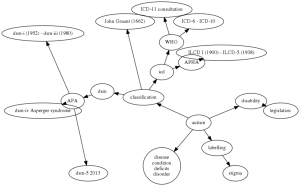
If I took the main concepts of the document in the editing images above and brain-stormed a bit, I might end up with a scruffy image like this one (on paper or in software). It contains the main elements, trying to spread across the whole page, and putting related topics near to whatever triggered the association.
Tony Buzan, one of the originators of http://www.tonybuzan.com/about/mind-mapping/ has a beautiful app called iMindmap that includes options to colour, style, organise, add pictures and link to websites or contacts. I watched one person give a presentation from iMindmap, with each topic opening into greater detail as he scrolled through them and spoke, giving him the opportunity to speak at a high level or delve into detail according to time and the audience reaction. Personally, I prefer to prepare my notes, print out a copy big enough to see while talking and keep a pencil handy for corrections and new thoughts that arise.

I put my scruffy topics into Freemind and moved them around into a pleasing order, creating the image above.
![]()

It is possible to collapse mindmaps down to a central topic, or to the current node, so that the collapsed map is a higher-level outline of what you are working on. Putting these into a document, on your computer wallpaper, or printed on your wall is a great way to stay motivated and keep the overall topic in mind as you fill in the detail.

Personally, I find mindmaps can get out-of-hand very quickly. I like hierarchy, where everything has a place and all the places are in the correct order (whatever “correct” means at that point in time). This is my mindmap reordered into a strict hierarchy with the main topic at the top, progressively branching down into greater detail. These levels can be seen directly as the title, chapter, section and subsection headings, so the visual map translates directly into a document outline.
Plan your time
Whatever your work, you need to organise sufficient time to remind yourself what you are doing, get into work, do something productive and leave time for any essential tidying. Have a workspace means not having to tidy up everything each time you start and stop — really helpful for tasks like sewing or working with tools, where the putting away can take significant time and the materials are fragile or dangerous.
Some people without those constraints like techniques like Pomodoro (named after kitchen-timers shaped like a tomato), in which you work for a fixed time on a specific task and then move on. Others claim that techniques like Autofocus really help, sticking to one important task until it is complete (and to be honest, almost everything on the mental To-Do list I have is actually irrelevant).
Whichever works for you, working when you do have time and actively choosing not to work when it is appropriate will reduce the frustration of starting tasks over and over without making progress.
Take breaks and do some exercise
Taking breaks and keeping fit are essential. I am good at recommending both, but bad at doing them. I would happily work for 24, or even 48, hours if I was in the flow, and only stop when my sugar levels are so low that I am dizzy or my bladder so full that I have to use the toilet. This is not health moderation, and having a break at least once in every hour is essential, even if the break is just to get up and take some steps.
One useful activity in a longer break is some exercise, such as the Royal Canadian Air Force 5Bx program, which should take about 10 minutes or so and keep your mind alert. Walking, running and cycling all contribute to thinking as well as physical health and mental well-being.
It is also essential to keep all work out of your bedroom — that means tidying a desk if it is in the bedroom, and closing books, switching off the computer, leaving the phone downstairs (or silent, if it is actually silent and not buzzing). A keyboard cover or desk cloth can be a good mental signal that work is over. If you work in another room, then shut the door on it at the end of the day.
Some books on time management
- David Allen’s “Getting Things Done: The Art of Stress-Free Productivity” (2002)
- Stephen R Covey’s “The 7 Habits of Highly Effective People: Powerful Lessons in Personal Change” (2004)
- Brian Tracy’s “Eat That Frog!: 21 Great Ways to Stop Procrastinating and Get More Done in Less Time” (2004)
- Mark Forster’s “Do It Tomorrow and Other Secrets of Time Management” (2006) and a Lifehacker post where Mark Forster describes his ‘autofocus’ methodology